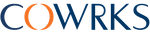If you’ve had at least one embarrassing moment during a video conference over the last few days, here’s a little something that can help. We have put together a guide on proper video conference etiquette, so you and your teams steer clear of any faux pas.
Work on your VC style
We’re not suggesting that you suit up for your video calls; what we’re suggesting is for you to not be in your PJs. Surely, there’s a middle ground between the two that’s presentable and appropriate.
Turn on your video
Now that you’re appropriately dressed, show up, with your face. It’s polite to do so, and also reassuring to the members of the meeting that their opinions are being attentively heard by you.
Avoid checking your phone
Just like you should in real life. During meetings. There’s no subtle way to put this—it’s rude to check your phone while someone is painstakingly sharing their thoughts and ideas with you.
Look into the camera
We’re all guilty of checking ourselves out during the video call. So here’s a pro tip—take down your camera’s view from your screen and look directly into the camera when you’re speaking.
Fix your camera angle
Well, hello there, Mr. Sharma’s Forehead! Take a couple of minutes to fix your laptop’s angle in a manner that your meeting attendees can see you clearly.
So that was our guide on practicing video conference etiquette. Anything we might’ve missed? Drop us a note on our socials.
GIFs source: giphy.com